What if you could build an app that meant you no longer had to manage projects or process data using shared Excel files (or worse, pen and paper)?
Even better, what if you could create that app quickly – without advanced coding expertise or time-consuming back-and-forth with developers – and then scale it on-demand to your team?
If these types of workflow improvements sound interesting, Microsoft PowerApps may be right for you.
What is PowerApps?
According to Microsoft, PowerApp is a “suite” of services, connectors, apps, and data platform for rapid app development. Although PowerApps was launched in 2015, it only became generally available in January 2017.
Essentially, you can think of Microsoft PowerApps as a tool for building custom applications for internal business use. One of the major benefits of PowerApps is that it enables non-technical employees and developers to build both simple and sophisticated business apps without having to get into more technical coding.
How Does Microsoft PowerApps Work?
With PowerApps, business users can build scalable apps without coding knowledge, making it easy for your employees to replace Excel workflows or manual paperwork.
PowerApps works similarly to other Microsoft applications; it is a tool for creating apps in the same way that you use Excel for spreadsheets, Word for documents, and PowerPoint for presentations.
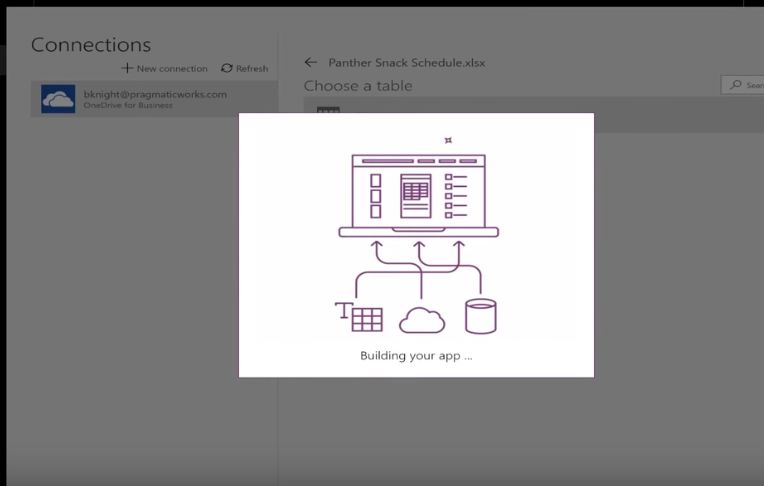
Once you login, you’ll see that PowerApps even features the same type of ribbons and menu structure as Excel and PowerPoint.
PowerApps also runs as an application on mobile devices, meaning that you can install and use it on any Android, IOS, or Windows device, while also using it on any web browser.
How Do You Build Applications with PowerApps?
Users can build PowerApps applications in one of two ways:
- Through any modern browser, or
- Through PowerApp Modern App (though, for this, you’ll need Windows 8.1 or newer)
Once inside, there are three kinds of apps you can create:
- Canvas: You’ll use PowerApps Studio to build apps in the same way you make slide decks in PowerPoint.
- Portal: PowerApps Portal Studio’s what-you-see-is-what-you-get (WYSIWYG) tool lets you create web pages, components, lists, and forms.
- Model-driven: You’ll use App Designer to define sitemaps and add components.
PowerApps provides an easy drag-and-drop interface for creating apps. To build your app, you’ll use Excel formulas instead of coding. You can also choose a suitable template to get started quickly.
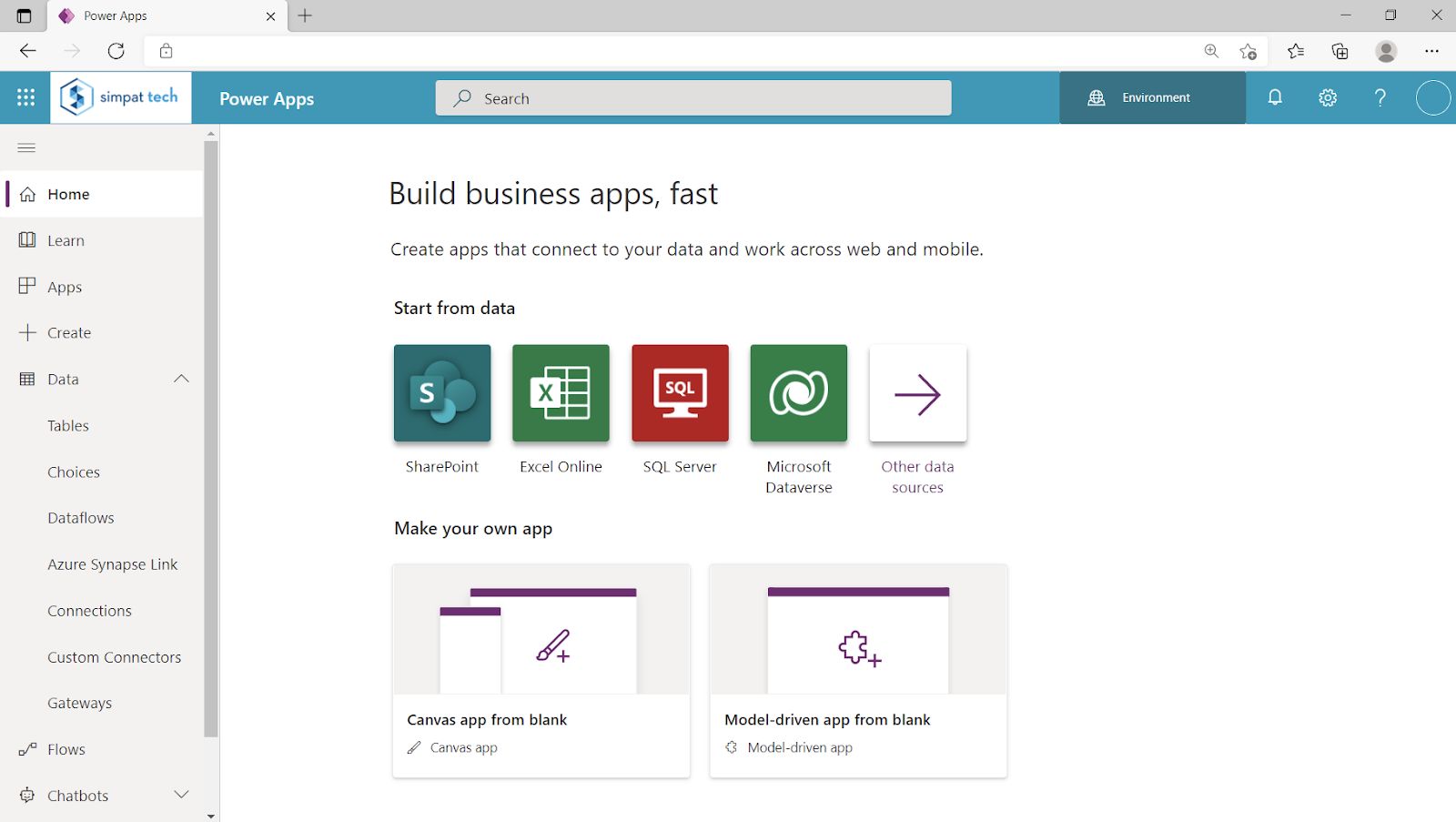
Your custom app can include different types of media, such as images and text fields, as well as different controls, like the camera controls on your phone.
Microsoft’s Dataverse, the underlying data platform for PowerApps, stores your app’s data, though you can also connect to external storage and data sources, including:
- Microsoft Office 365 (OneDrive, Teams, Dynamics 365, SQL Server, Excel, and SharePoint Online)
- Google Drive
- Dropbox
- Oracle
- DynamicsCRM
- SAP
- On-premises file system
- Amazon S3
- Redshift

Microsoft’s own cloud computing platform, Azure, helps make the necessary connections in the background.
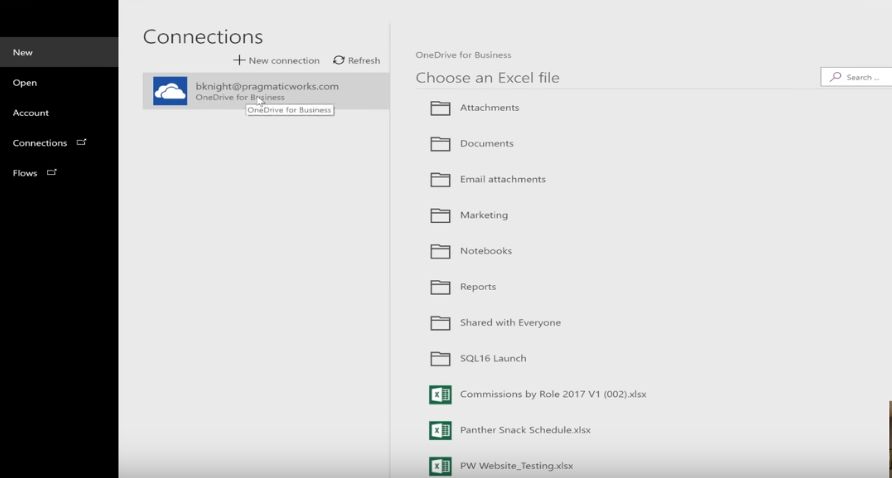
Once your app is created, you can share it with colleagues and staff. Simply launch the PowerApp app from your phone, access the newly-built app, and share.
With the PowerApp mobile app, you don’t need to create separate apps for each mobile operating system. Just build it once, and it’ll work on any phone, supported browser, or operating system (including Windows, Linux, and Mac). In addition, you can use REST API to add custom business logic to your PowerApps, if needed.
What Can You Do With PowerApps?
A few of PowerApps’ benefits are as follows:
- You can use PowerApps to create custom apps with Excel formulas – no coding required
- Anybody familiar with the Microsoft ecosystem can create an app with PowerApp
- You can use the tool to connect various data sources, both on-premises and in the cloud, using custom connectors or 400+ out-of-the-box connectors
- You won’t have to develop the same app three times for Android, iOS, and Windows mobile operating systems
- You can share the apps you create with various people within your organization
- You can use REST API to add custom business logic to basic apps
That said, there are some functions you shouldn’t expect from PowerApps.
What Can’t You Do With PowerApps?
Microsoft designed PowerApps for businesses to use internally. For this reason, the amount and scale of what you can do is limited.
For example, a developer working in-house can’t add functions to PowerApps applications via HTML, C#, or Javascript code (they’d need to use REST APIs to add custom logic to PowerApps).
In addition, your Microsoft 365 subscription will determine the specific features you have access to. Any PowerApps you create will require a subscription to run, so it’s important to understand what your licensing does and does not allow for when planning how you’ll use PowerApps.
How to Start Working with PowerApps
The PowerApps service and building apps are both free. However, the complete application requires a license to operate. A 30-day free trial is available (though, if you can’t figure out PowerApps by the end of the 30 days, you can request an extension).
You can also access a developer’s environment with 750GB of flow runs per month and a 2GB database size if you purchase a developer’s plan. You can then test your product with real users by exporting and publishing it in Microsoft AppSource.
You can purchase PowerApps directly from the admin center of your Microsoft 365 account.
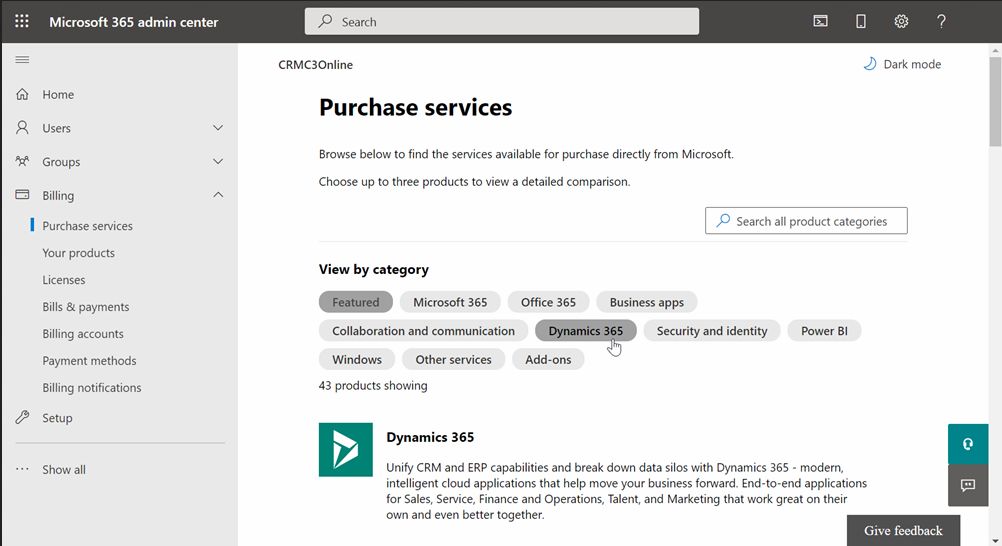
Image: Microsoft
You can also purchase a license through your Microsoft Partner if they’re a Global or Billing Admin of a tenant.
Do You Need Microsoft PowerApps Training for PowerApps?
Although you don’t need coding skills to build custom apps with PowerApps, you still need to understand how it works to avoid running into bottlenecks and play issues. For this reason, you may either need PowerApps training, or you may need to work with a partner who’s familiar with building Microsoft tools, services, and platforms.
Simpat Tech provides nearshore application development services and is equipped to help your organization get the most out of PowerApps. Talk to us today to see how our PowerApps development solutions can help you solve some of your biggest business challenges.
Image Source: Pexels
